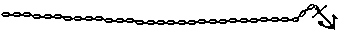Hi Colin,
Here goes with a piece about our use of a computer. I'll include every aspect so please feel free to edit etc. as you wish. As we now have a Spanish ISP we can afford to send e-mails with photo's from here so I am now communicating direct again.
I'd like to start this article with the statement that a computer would not have been top of my list of the electronic items required on a boat used for "normal" recreational purposes, but for long term cruising or living aboard then it is, in my opinion, an absolute must as it can form the heart of the navigation, communication and entertainment facilities on board.
In our case the PC does all of these things and gives me something to "play" with. We were not in the position to go out and buy a computer built specially for use on a boat as the cost was, I thought, and am now totally convinced of such, far too high to justify. We already had a perfectly satisfactory desktop P11 PC and decided to use that instead of buying a marine one, or a laptop which seem to be very popular. The biggest drawback for me with a laptop was the number of serial ports. We required four and I didn't want to be forever changing connections depending which piece or pieces of equipment I wanted to use. I never saw a Lap-Top with more than one. At the time of setting everything up, no GPS or Weatherfax system came with a USB connection, which would make life a lot easier.
However, after two years I am really pleased that we decided to stick with the standard PC. I was told that it would be shaken to bits, get damp, rust etc. etc. but none of these have happened and it has kept working all the time including a VERY rough passage round Beachy Head in a force 8, during which a port hole broke and water ran down the back of it. We have had snow and ice on the boat in the UK and temperatures in the high 30's here in the Med.
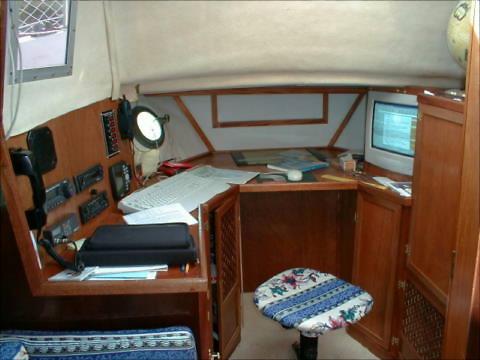
The computer has been installed in two locations, the first down below in what was the forward cabin where it looked very effective but wasn't practical for use at sea as we were forever going up and down to check position etc.. The second and present location, is up top in the wheel house, where it is mounted under the chart table and has a swing down LCD monitor which is bright enough to cope with the very bright sunshine over here. The monitor screen is 12v, as are most LCD's, and we can run it off the batteries or through the inverter, which powers the PC and the base unit for the LCD when required. A simple changeover switch connects the whole system to either the shore power or the inverter. The keyboard is held against the wheelhouse side when not in use by some Velcro, more of which also holds the mouse holder beside the keyboard. We have a small colour printer and a feed through scanner which connect via the USB ports, these are normally kept in a locker but with no special packing or protection.
Well, what does our computer do for us then?
Firstly we use it for navigation, both real-time and passage planning. Using Sea Trak chart plotting software from Meridian and Admiralty ARCS charts in conjunction with the Garmin 128 GPS bought especially for use with the PC, we are able to plot our every move as it happens. It is worth it just for this aspect, especially as most of our sailing takes us into new waters every day and we don't have any prior knowledge of the coast line etc. With the route planning capacity of the software we can plan a route, name waypoints, then print it off giving us a full passage plan of bearings for and distances of each leg, time of arrival and an estimated speed. If done one leg at a time in real time it will update your ETA as you sail and give you an overlay of your actual course as to the one plotted in on the passage plan. Or we can upload the waypoints to the GPS and not use the computer while at sea. Using the GPS and the SeaTrak software, we could if our Autohelm was more modern, interface that into the system as well.
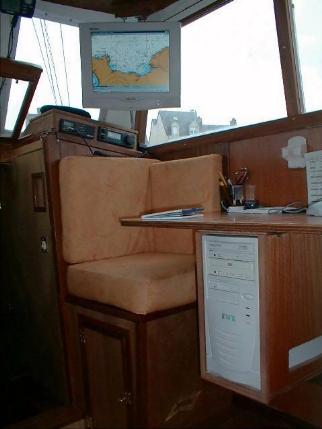
Coupled with the chart plotting we also run Reeds Electronic Almanac from Nautical Data, which links to the plotter so that it will bring up details of the port/marina closest to your current position. It also contains all the usual data, so it saves a lot of space and weight when you think we have six such almanacs on one CD. We also use Weatherfax from PC maritime through a NASA HF3 radio to give us up-to-date weather maps. It works very well, but isn't as useful as I expected it to be; perhaps it would be more so in the Atlantic or in home waters. This software package also includes NAVTEX and once the radio is exactly tuned we then have a Navtex receiver with a large screen display or we can print it out.
Communications; using a Nokia 6110 and Nokia's data suite software and connecting lead we can send and receive e-mails, send and receive text messages using the keyboard, have an answering machine and send faxes. Until we gave up our UK phone we could also receive faxes, but as our bill with Cellnet was at least £120 every month, it seemed a small sacrifice now that our bills are down to about £30 a month. DO NOT use a monthly line rental UK GSM phone in Europe unless on Cellnet's "One Rate" tariff, and even then it still costs up to 37p a minute to RECEIVE a call. In Spain it costs 99p a minute to send and receive with Cellnet and Vodaphone, with Orange being the cheapest, but still far more than using a Spanish mobile.
All we did was go into a phone shop in Barcelona and pay £20 for a SIMM card which came with £20 worth of calls included and put it into our existing Cellnet phone. We also have a Vodaphone SIMM card which we put into the phone whenever we return to the UK. Having had the phone from Cellnet for over a year, it was ours to keep when we cancelled the contract. We can also use the Internet and have a Spanish ISP, Telepolis. Using it in the evenings only, costs 10p a minute, but we allow ourselves a little indulgence now and again and also find it useful for weather forecasts.
With a mobile phone, the max connection speed at present is 9600 Bps. which is very slow compared to a modem on a land line, and it is important that people who are replying to an e-mail sent via a mobile DO NOT include the original message as this takes up a lot of connection time and therefore money.
On the entertainment side we have a DVD player and are slowly building up a collection of the older movies on the Silver Collection which cost £7.99 at Dixons at Heathrow or Gatwick. A couple of classics are "In which we serve" and "Above us the waves". Both good training films! However, the item I like the most is the Digital camera. We take hundreds of photo's, down load into the computer, name them, put them in albums and then save them onto CD via the CD copier. The photo's with this article are all taken with the Olympus 840L. On average we get 1200 photo's onto a CD. We've found it a very satisfactory way of letting friends and relatives see what we are doing as we just send them a CD. After the initial expense of the camera, there are no further film or developing charges, and I know we are already in pocket. Pictures that we want printing off, we save until we have access to a good quality printer and using photo paper you can't tell the difference from Boots!
With the TV card we can also watch our video camera, which isn't a digital one. This is the one piece of equipment which doesn't get much use, but we intend to use it more now that we can store the tapes onto CD's. We can also play music CD's through the system.
From the above you may have gathered that I am a bit of a fan of computers on a boat. They are very tough items and I recently took ours to the UK and back from Spain in a suitcase, having taken out the hard drive and the DVD drive which I carried in my hand luggage. I filled the inside of the computer case with socks etc. to pack it out and it survived the best efforts of the baggage handlers at Barcelona and Stanstead! I took it to the UK to fit a new hard drive as I thought we needed a larger one, but ended up fitting the new one with the old one still in place which meant I could copy everything from the old to the new. I have put the old one in safe keeping as the emergency backup in case we ever do have a "crash". I have fitted a new and larger power unit, £17, to ensure that it doesn't over heat. That is the one problem I noticed with Laptops - how hot they got when in use for more than a couple of hours and there is little or no ventilation in them. We can leave this system running for as long as we want to, I think that about twelve hours is the longest it has been on.
Powering through the inverter hasn't been a problem at all, especially when you work out just how little time is spent using the computer at sea as compared to when you're moored up. If you really want to, you can buy power packs than run off 12 or 24 volts but I decided to keep with the inverter as we use the computer more when moored up. However, now that I've discovered it is only ten minutes in total to change a power pack, then I would get one if (or when) the inverter fails.
If anyone wants any further information please don't hesitate to contact us.
I am finishing with a list of e-mail addresses of firms/individuals whom I have found to be very helpful and supportive, and can recommend them all.
Richard Vincent, Meridian Chartware [dick@rcds.co.uk] Sea Trak navigation software, Tidal programmes etc.
Robert Buttress, Nautical Data [robert@nauticaldata.com] Reeds Electronic Almanac, also Maptech chart plotters and charts
Tim Thornton, Marine computing [tt@marinecomputing.com] 12 &24v power packs and all things computers
Terry Smallwood, PC Maritime [tsmallwood@pcmaritime.co.uk] Weatherfax software and others
Christine Bass, UKHO [bass@pd.hydro.gov.uk] ARCS charts service
 Phil and Carol
Phil and Carol